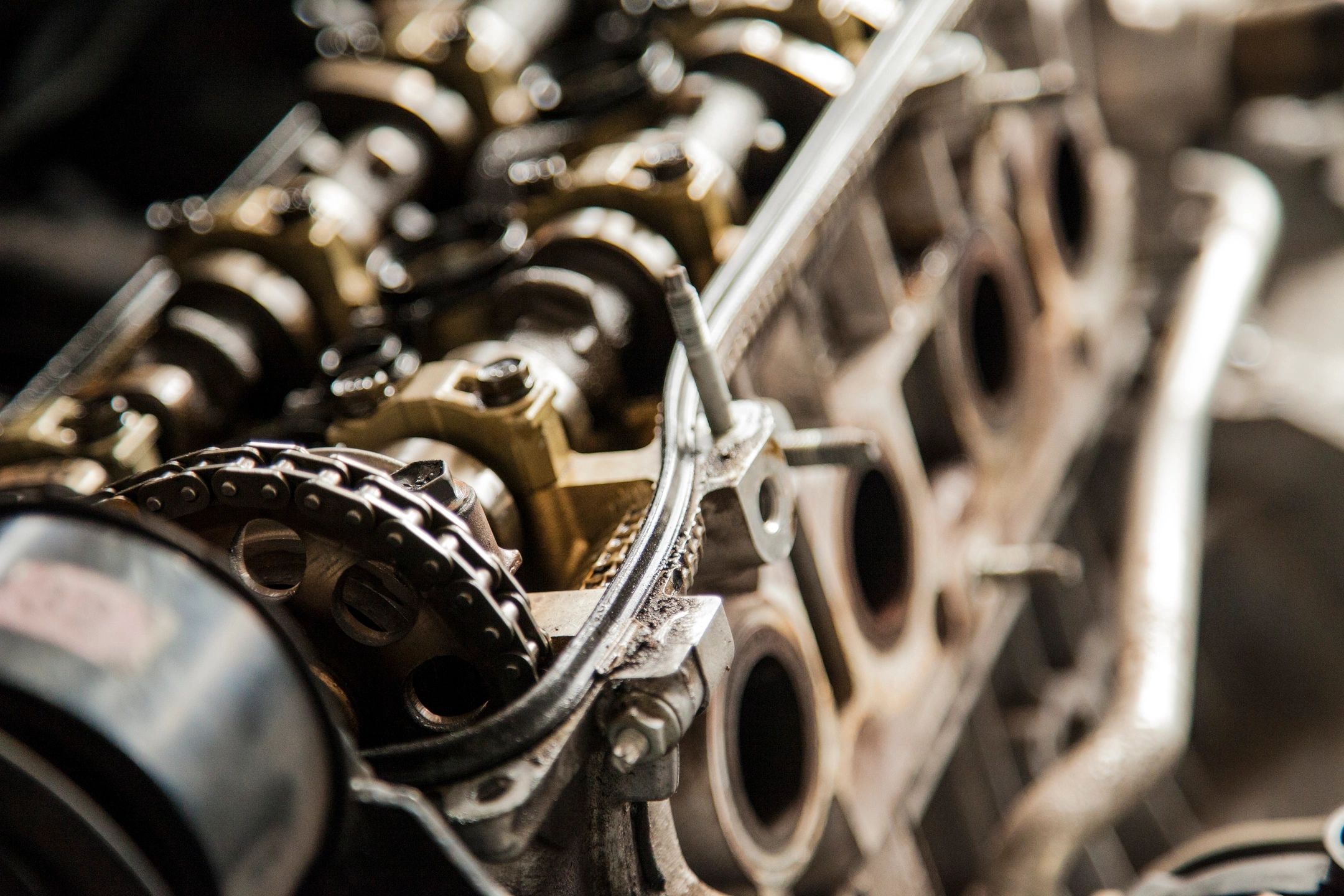Deploy Edge
This guide assumes you know the basics of an NSX-T deployment and are familiar with ESXi vSwitches and vmkernel ports.
This has a high probability of leaving your ESXi hosts with no networking if done improperly.
This is a continuation of the Part 1 found here.
This assumes you have completed configuring ESX Cluster for NSX as described in Part 1 of this series.
Create Edge
- Create the new Edge VM from the NSX manager
- Select the size required for your deployment.
- Provide Password and Enable SSH login for both admin and root
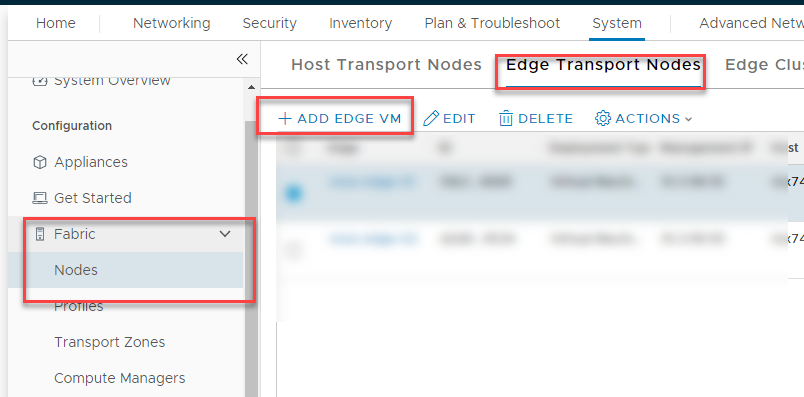
Deploy to the compute manager and ESXi Cluster you configured for NSX
Configure IP settings for Management
Select the VM Network in the drop down
– This network is simply a place holder as you cannot select a LS segment as the networking uplink here
Conigure the Edge for NSX and add both switches to the Edge VM
- Configure Overlay NVDS
- Use the default edge single nic uplink profile
- Use IP Pool for TEP assignment
- This will need to be a seperate VLAN and thus IP pool from your Tranport Node TEP
- Dont worry about the Fastpath mismatch here
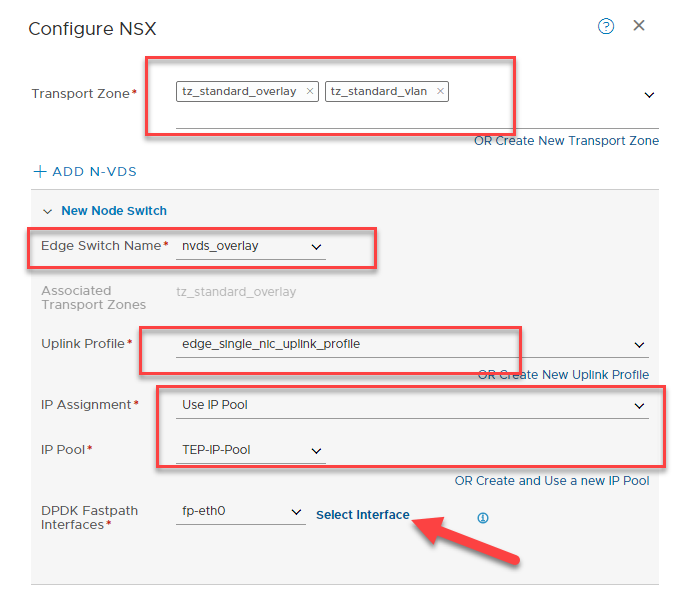
Choose your TEP Logical Segment from the list
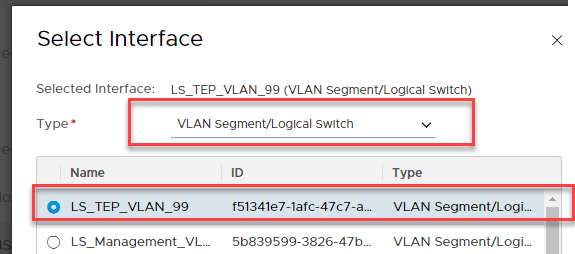
Add your VLAN NVDS
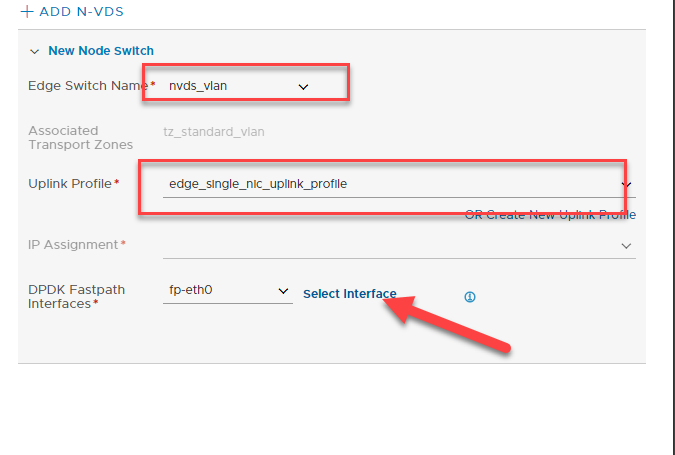
Configure the interface to use the trunk Segment
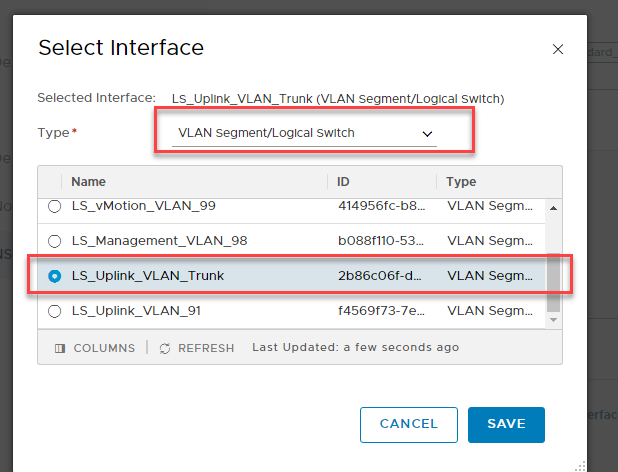
- Complete deployment and finish
- The deployment will begin in vcenter
- Log into vCenter to watch the deployment
IMPORTANT: Below explains a trick to get the management interface over to an NSX segment (LS) after the Edge deployment completes. you will have no Edge management without this step.
We will be moving the management interface on the deployed edge to a NSX segment on VLAN tagged (created in part 1) with the Edge's management interface. The deployment will need to be monitored and the adapter changed as soon as the full settings are applied. I have seen the settings refresh a few seconds after deployment so you will need to be sure you are refreshing and verifying from the vCenter interface.
Simply watch the OVA deployment and refresh the Web UI in vcenter. Once the deployment is complete and you can click "edit settings" on the VM click refresh one more time. Then go edit the settings to use the LS tagged with the management IP of the Edge.
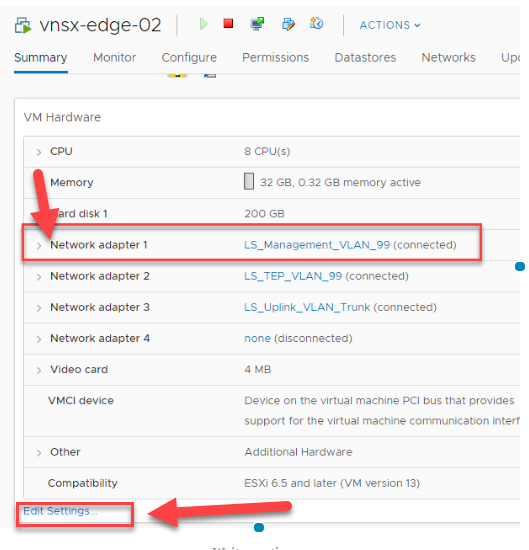
My experience is that the edge, when deployed from the NSX manager, will always deploy in a manner where the first adapter is eth0, the second is assigned to the TEP (fp-eth0) and the third (fp-eth1) is assigned to the Uplink LS and finally the fourth (fp-eth2) is unassigned and disconnected.
Once complete it should show up and success configuration
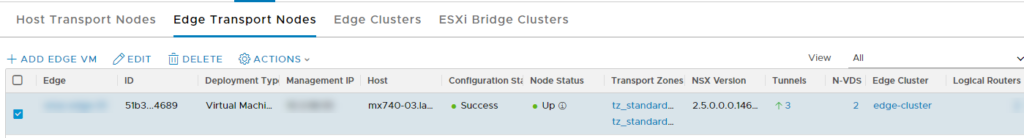
Create your Edge Cluster to prepare for Logical Routers
Go to next article…
NSX-T Edge and Transport on 2 vmnic hardware – Part 3