Deploy Tier0 Logical Router
This guide assumes you know the basics of an NSX-T deployment and are familiar with ESXi vSwitches and vmkernel ports.
This has a high probability of leaving your ESXi hosts with no networking if done improperly.
This is a continuation of the Part 1 and 2 found here..
This assumes you have completed configuring ESX Cluster for NSX as described in Part 1 of this series and deployed the Edge as described in Part 2 of this series.
Deploy the Tier0 Router
Here we are going to continue our work and put the Tier0 interface on the tagged segment.
Add new Tier-0 gateway
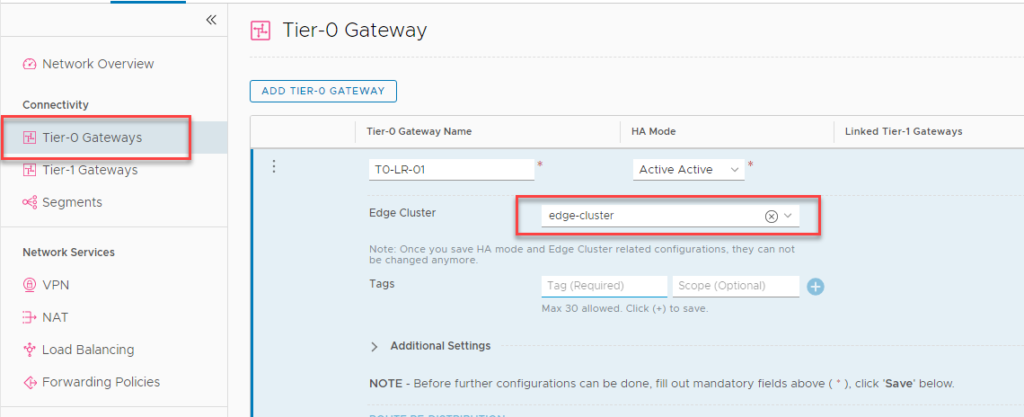
Save and continue editing
Set the Route Advertisement as needed.
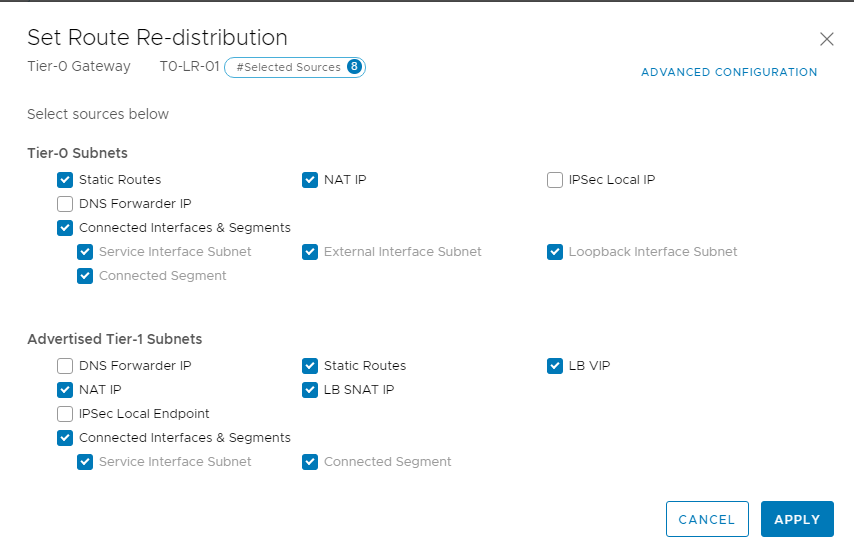
Click on set interface and provide interface details.
Below is an example of using the edge and the IP interface on a tagged segment. Not the Trunk segment.
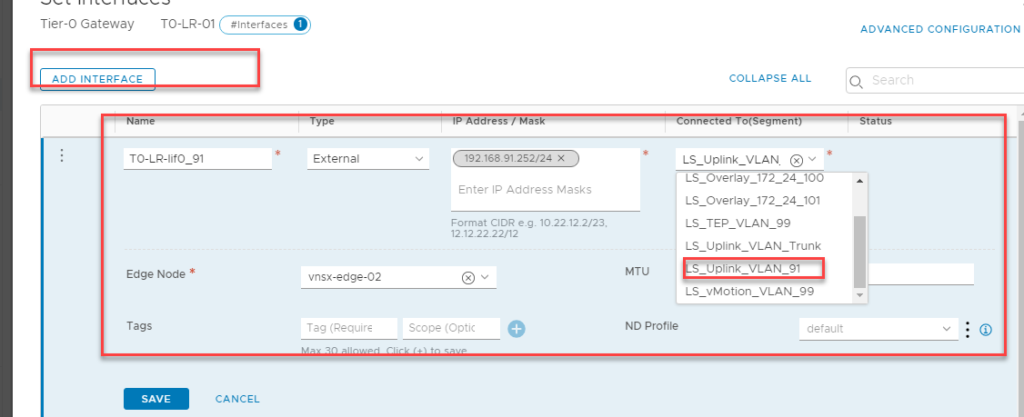
In this configuration we are using static routes in the physical network to provide communication into this environment via this interface. Configure BGP as needed.
Save and ping your router interface.
If all works properly and you have routes you can now create segments on the overlay with subnets and attach them outbound either via Tier1 or directly connected to this Teir0 depending on your case.
Enjoy!

